Write 3X faster
with smart AI dictation
Dictate in your language. Shout translates, formats, and pastes anywhere.
Loading...
Features
Prompted transforms
Transform transcribed text automatically with custom prompts for each app.
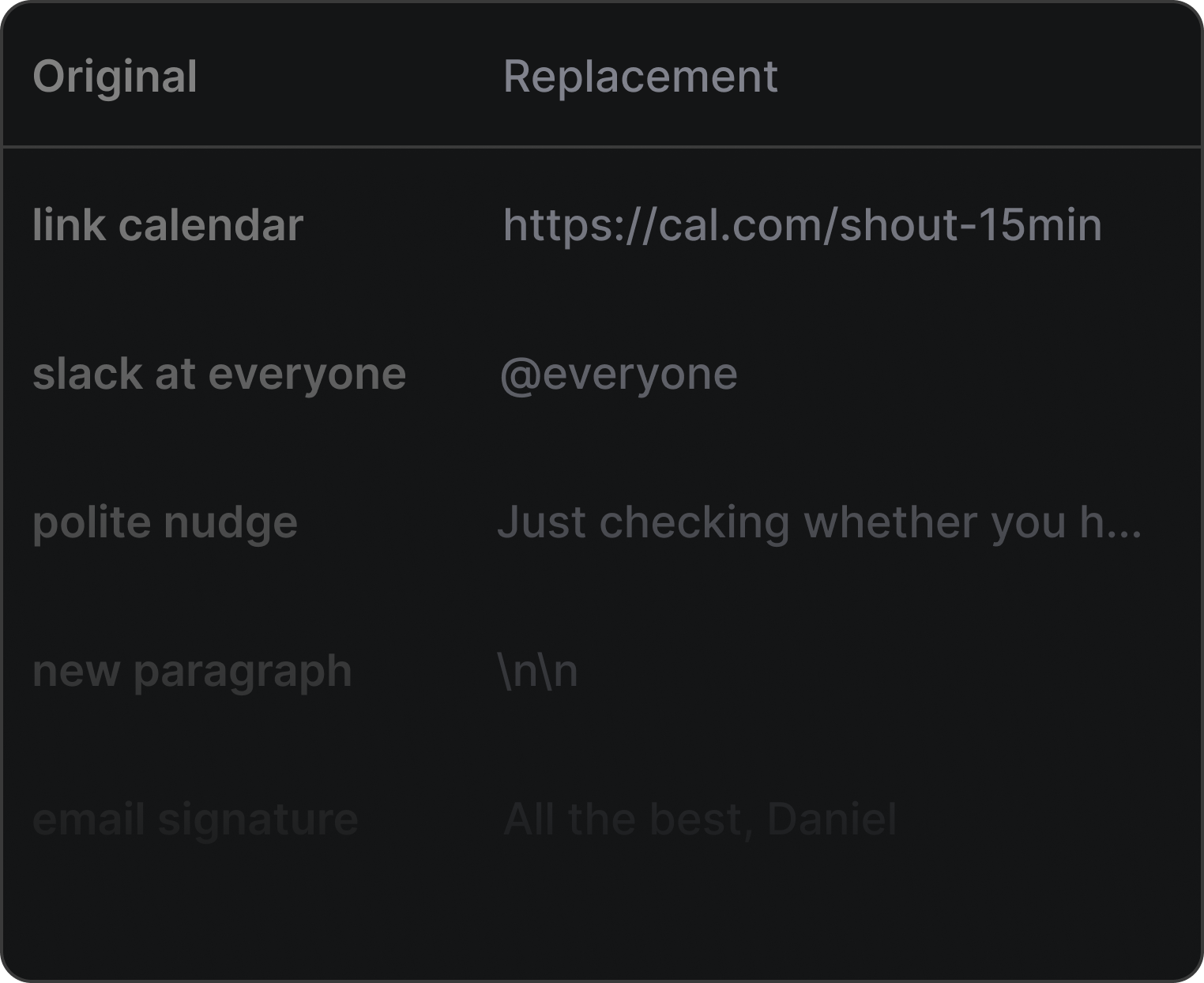
Text replacements
Automate link insertion, mentions, and more with text replacements.
30+ Languages
Think in one language, type in 33. Instantly translate speech into 33 languages.
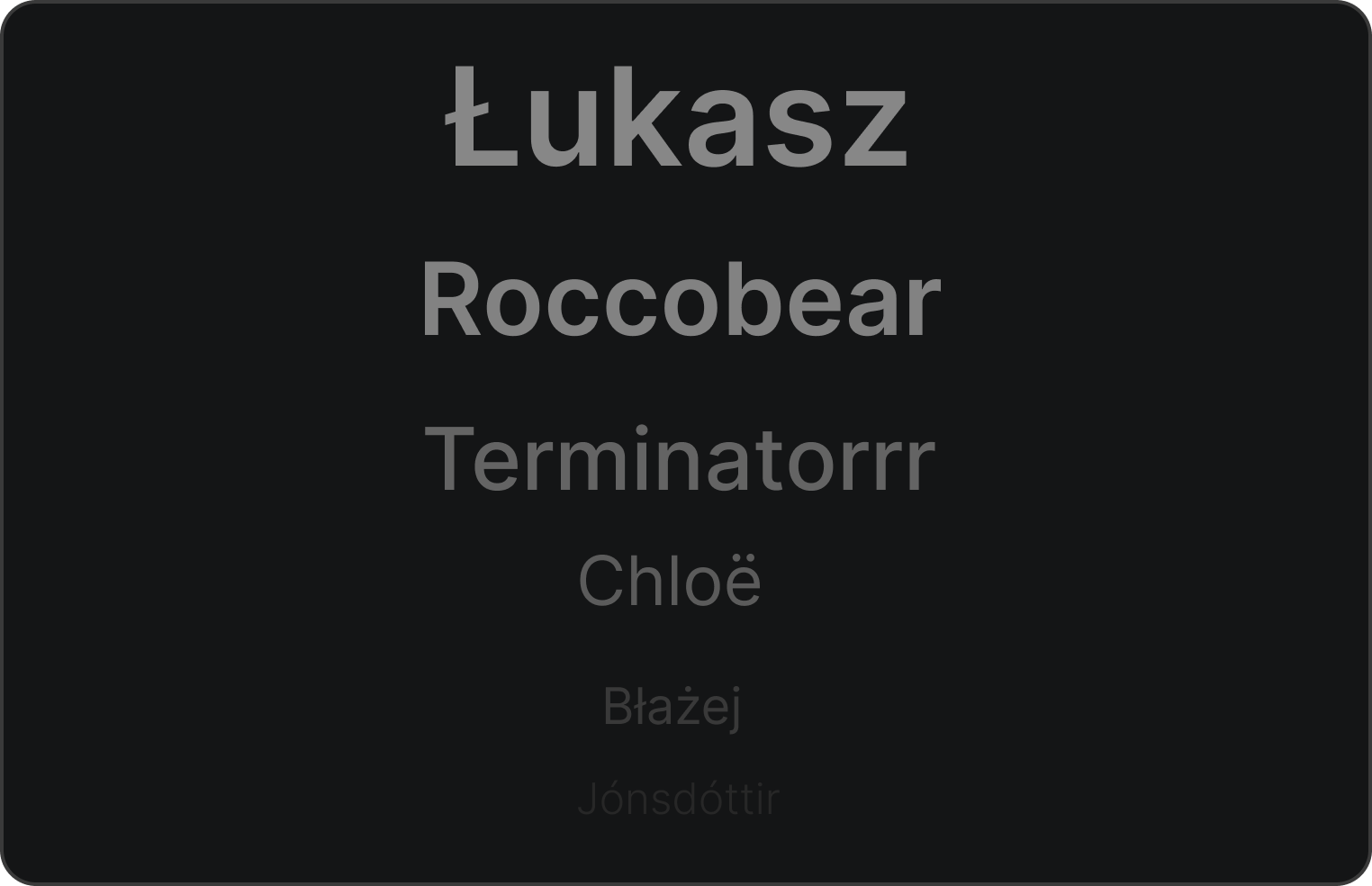
Custom vocabulary
Use custom vocabulary to increase dictation accuracy of unique terms.
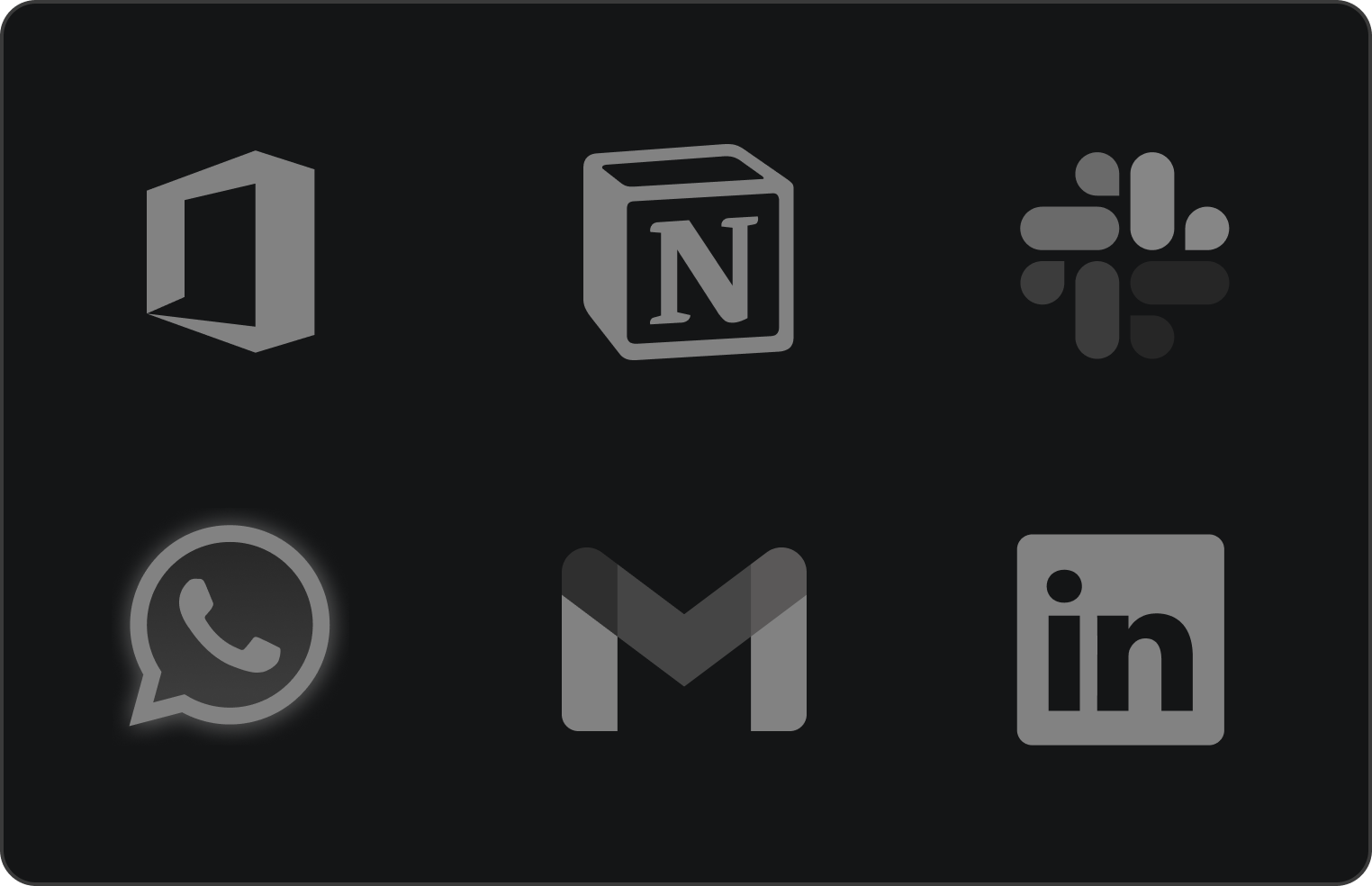
Works everywhere
Automatically activate custom settings per app or website.
Pricing
Free
Try Shout at no cost.
£0/mo
- 15 minutes of dictation per month
- AI transforms with custom prompts
- Multi‑language translation
- Custom vocabulary & replacements
Pro
Unlimited smart dictation.
£8/mo
- Unlimited dictation
- AI transforms with custom prompts
- Multi‑language translation
- Custom vocabulary & replacements
FAQs
How accurate is the transcription?+
Shout delivers industry-leading accuracy by using advanced AI models and your custom vocabulary. The accuracy is 95%.
Is my voice data private and secure?+
Your audio is processed securely through enterprise-grade APIs and immediately deleted after transcription. We never store your voice recordings permanently.
How fast is the transcription?+
Average latency is around 1 second. You'll get your transcribed and AI-processed text almost instantly after speaking.
Which languages are supported?+
Dictate in 33 languages including Bulgarian, Catalan, Chinese (Mandarin, Simplified), Chinese (Mandarin, Traditional), Chinese (Cantonese, Traditional), Czech, Danish, Dutch, English, Estonian, Finnish, Flemish, French, German, German (Switzerland), Greek, Hindi, Hungarian, Indonesian, Italian, Japanese, Korean, Latvian, Lithuanian, Malay, Norwegian, Polish, Portuguese, Romanian, Russian, Slovak, Spanish, Swedish, Thai, Turkish, Ukrainian, and Vietnamese. AI prompts work in your target language too.
How do custom prompts work?+
Set different prompts per app—like "format as email" for Mail or "bullet points" for Notion. The AI transforms your speech automatically based on context.
Can I add custom vocabulary and shortcuts?+
Yes. Add technical terms, names, or create text shortcuts (like "my email" → "[email protected]"). Perfect for specialized workflows.
What are the system requirements?+
macOS 12.3+ with Apple Silicon or Intel processor. Works with any microphone.
Get the app
Loading...